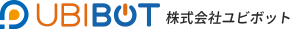Regarding to the sensing accuracy of the device, please note that:
- The initial WiFi setup procedure for the device will may cause the MCU (Microprogrammed Control Unit) temperature to go up significantly depending on how long the WiFi setup goes, thus the temperature sensor will have a higher reading as the internal temperature does get higher than outside of the device. Also holding the device during the setup process can also increase the overall temperature of the device. After the initial setup, normally after 30 minutes, the device only awakes on sync and sampling cycles that will not cause this problem any more.
- If you use Micro USB to power the device, it will automatically enter USB connection mode, in which case the device’s MCU keeps on working for receiving PC command for the first 15 minutes. The internal temperature of the device will go up significantly. After the first 15 minutes, the device will quit the USB connection mode, MCU will go back to sleep again. Therefore, If you have just plugged in your device to the USB power source, please wait about 45 minutes for the device to be fully recovered to the environment temperature.
- If the data sync frequency is set too high, such as 1 minute, it also increases the temperature internally. The default frequency is 15 minutes. We notice you are currently setting this to 1 minute. We recommend to set the sync frequency to a value higher than 10 minutes or use external temperature probe that we offer.
- If you are concerned with the internal temperature sensor reading affected by the MCU, you can purchase our external temperature probe that can be attached to the device through micro-usb port. The external temperature probe (DS18B20) is waterproof and designed to operate in extreme conditions (-55ºC to 125ºC).
- If after a few hours, your device is still not reading correctly, please contact our support team.
You can find more about our accessories on https://www.ubibot.com/accessories/